Adrean Clark
How to Zoom Topic
This article was originally written as a post in the Sequential Artists Workshop (SAW) Mighty Network, hence some references are to comic-making.Hey all --You might have noticed in SAW zooms that someone types in chat "T:..."
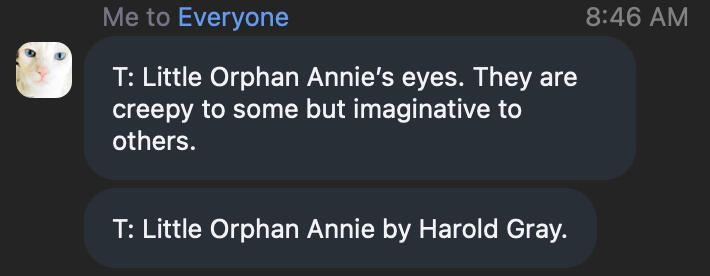
This person is the notetaker (also known as topic typer), and "T:" stands for topic. The role is a very important one that all SAW zooms need to have.Since the notetaker is a new role, there's been some misunderstanding about what exactly it entails. This article is an in-depth explainer, and will be updated over time.
Why is the notetaker necessary?
Enter the notetaker. (What is the role?)
Important Tips
Serious Talk
POSTSCRIPT
Adrean Clark ~ How to Zoom Topic
Why is the notetaker necessary?
If you write, then you know that reading dialogue is not the same as hearing it spoken. People do not usually talk in nicely edited ways.
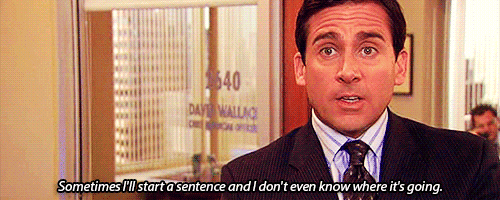
Hearing neurotypical people are used to the context of aural-based language as they have full access.What happens when the listener is Deaf? The door of access is completely shut -- but deafness is an extreme example. There are many people who have the door at various angles: from the most attentive keyboard-ready attendee who happened to blink at a crucial moment, to mothers who have one ear to the zoom and the other to their kids, and to the exhausted office worker who is spending their last brain cell on the zoom because it is a tiny ray of sunshine in their drudgery.We are a diverse bunch of people, so more the ways to access information, the more they benefit all of us.That said, autocaptions are a band-aid. They help make what is invisible, visible -- but their accuracy is no guarantee. The context of the conversation is completely missing, and no other aural information relevant to the zoom is present.It takes a significant amount of brainpower to figure out the context of the situation that informs the ongoing dialogue while following a constant waterfall of words. Sometimes the autocaptions correct things after they show up, which means one is continually scanning backwards and forwards to glean sense out of the information presented.
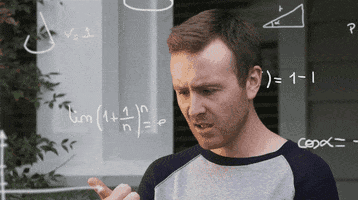
Remember that autocaptions cannot "read between the lines." They are computer algorithms that decode audio streams to the best of their ability. There are no attempts to translate the material to better fit the context of the format. Any additional aural information such as laughter or sarcasm that would inform the text... gone. If you're hearing and you've heard robotic computer voices, then you have a taste of how information can be missing from the message.
Adrean Clark ~ How to Zoom Topic
Enter the Notetaker
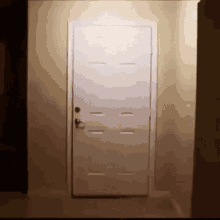
The notetaker is a human translator. They bring important information from the aural stream into the text stream with the appropriate context. An expanded version of the notetaker would be a captioner/subtitler, which is a more involved role that is best left to professionals. We are not doing that here --The Zoom notetaker is a Cliff's Notes version of the War and Peace of Zoom calls.
Notetakers listen to the audio and type the important points that are heard in the chat. Sometimes that means rephrasing the original statement into their own words for clarity, other times the words are verbatim. The "T:..." become guideposts for attendees to follow along the "group tour" of the Zoom session.For recorded Zoom sessions, the timestamps of topics in the chat match up approximately with the timestamps on the autocaptions, making it easier for people to review sessions. So notetaking has benefits far beyond being a mere reductive "do it for the deaf peeps" thing.

Adrean Clark ~ How to Zoom Topic
Important Tips

For notetakers:- Pay attention to key points. Express them in easily readable ways.
- If something is said in a convoluted way, rewrite the main point as succinctly as possible.
- Remember audio has its own context. If someone sarcastically says something, then state it as so.
- Human noises are important to the conversation. It's not always clear what is going on, especially for people who are working overtime to follow the autocaptions/text. "T: Dodger the parrot scratching cardboard off-screen. People laughing at the sound."
- Names and titles are relevant, as people will search for that information during and after sessions.Examples of effective notetaking:T: Big Bird (BB) is speaking about the proper technique of trashing doors. Ensure the full power of your kick lands near the weakest spot, the doorknob/latch.T: Laughter at BB's door joke. Someone (unclear who) asks if Crocs are the right shoes for kicking.T: Michael asked about Crocs. BB joke: "If the shoe fits..." Steel-toed boots best option but any shoe with good soles.(Notice how names are clearly typed/corrected, how descriptions of discussion are present, and the inclusion of relevant-to-topic sounds.)Examples of poor notetaking:T: Door. Kicking.T: He asks a question.(Notice the lack of information on how the listed nouns connect to the discussion and missing names/sounds relevant to keeping track of the conversation.)
For hosts:- Ask for volunteer notetakers at the beginning or before the event. Be clear on the expectations for the role. This article may be reposted.
- Remind people to speak clearly and in turn so that both the autocaptions and the notetakers can do their job.
- Ask people to type or share links to the resources (such as names and titles) they state in the chat. It will save the notetaker's energy.
- Notetakers can tire over time, so it is strongly suggested to have at least one notetaker for 30 minutes at a time. Alternating notetakers can keep the energy going until the end of the session. (There is a noticeable dropoff of information as Zoom sessions go on, so alternating allows the notetakers to rest.)
- Where relevant, voice questions/comments from the chat so that they are entered in the autocaptions and shared with those who aren't reading the chat.
- Be clear on who does what from the start, and if there is any confusion, take care of it right away. It is ok to pause the Zoom session quickly in order to get back on track.
For Zoom session participants:- Type the name and titles of resources that you mention in the audio component. It takes extra time for people to process those elements, so for clarity, the information needs to be seen.
- Keep the autocaptions on if they do not interfere with your brain processing. This way you will be able to assist if someone who is more reliant on autocaptions has to ask for clarity.
- Feel free to add context that might be missing from the conversation in the chat.
- Be aware that a diffusion of responsibility means that chances are higher that something will fall through the cracks. Doing your part goes a long way, even if it's a small thing like speaking clearly, reminding the host re: notetaker, etc.
Adrean Clark ~ How to Zoom Topic
Serious Talk

We are all comickers here. Our job is to make things visual - both art and text.In the context of SAW, audio components such as zoom, conference phone calls, and podcasts are meant to provide access to the visual medium of comics.As you organize events and classes, keep this question foremost in your mind:How can we make this more visual?
Adrean Clark ~ How to Zoom Topic
POSTSCRIPT
NOTE:
A separate role of caption-fixer may be appointed for Zoom sessions. This role complements the notetaker/topic typer. The caption fixer corrects garbled autocaptioning as the information can drastically affect how the material is read. Use "CC:" as a prefix, type the error and the correction.Examples:CC: mocks shoes - Crocs shoesCC: do kick with your toes - do NOT kick with your toes
Adrean Clark ~ How to Zoom Topic
Thank you for reading!
To contact Adrean, visit her website at adreanaline.com
